Execute scenario is going to update the ticket based off what you select.
For example: Selecting '50 & 321 - No answer' will add the note on the ticket
'Called customer verbally in waiting room. If customer registered with phone also sent SMS. Marking as no answer.' and updating the ticket status to 'no answer'
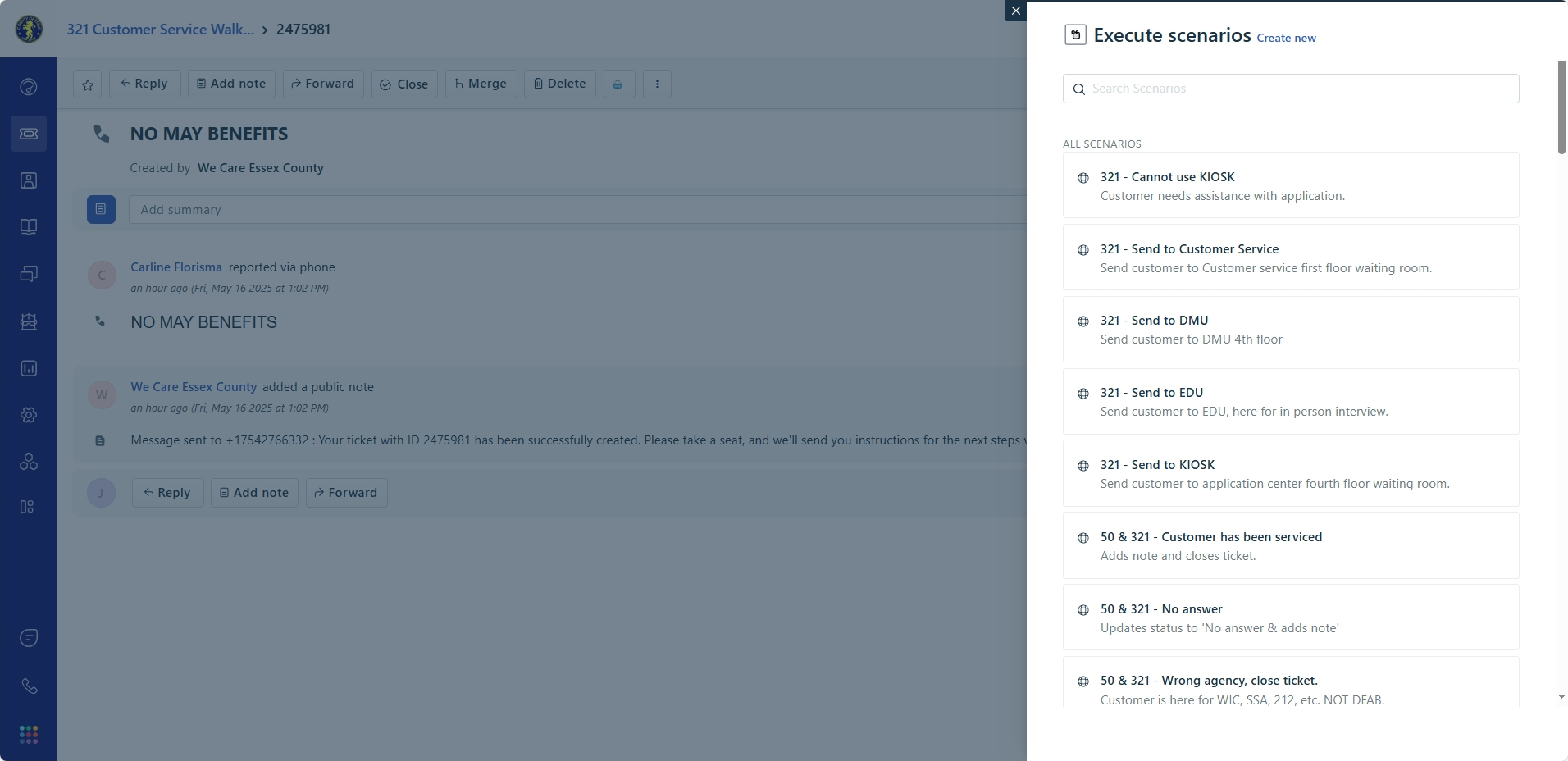
Was this article helpful?
That’s Great!
Thank you for your feedback
Sorry! We couldn't be helpful
Thank you for your feedback
Feedback sent
We appreciate your effort and will try to fix the article